Uncapped Fibre Deals in Cape Town | Best Packages Under R500 / R700 / R1 000 (October 2025)
Finding the right uncapped fibre package in Cape Town comes down to matching your budget with your household’s internet needs. This guide breaks down LunaFibre’s packages into three price bands: under R500 for tight budgets, under R700 for everyday households, and under R1 000 for busy homes or small teams. Every package listed here is uncapped and unshaped, meaning no data limits and no throttling, regardless of how much you download or stream.
Installation fees vary by network. FibreGeeks, Openserve, and Cybersmart currently offer free installation worth up to R2 500, while Lightstruck and Thinkspeed charge a once-off R500 activation fee. Frogfoot offers flexible contract options with either R1 500 installation fees or higher monthly pricing with free installation. Most packages include a pre-configured, free-to-use router that arrives ready to connect, though Openserve’s Web Connect and Web Stream packages use a WiFi-integrated ONT device instead of a separate router.
Getting connected is straightforward:
- Check coverage at your address
- Pick a price band that fits your budget
- Choose the speed that matches your household size
Prices and fees as at October 2025; subject to change at checkout and may vary by address.
Check your coverage now to see which networks and packages are available where you live.
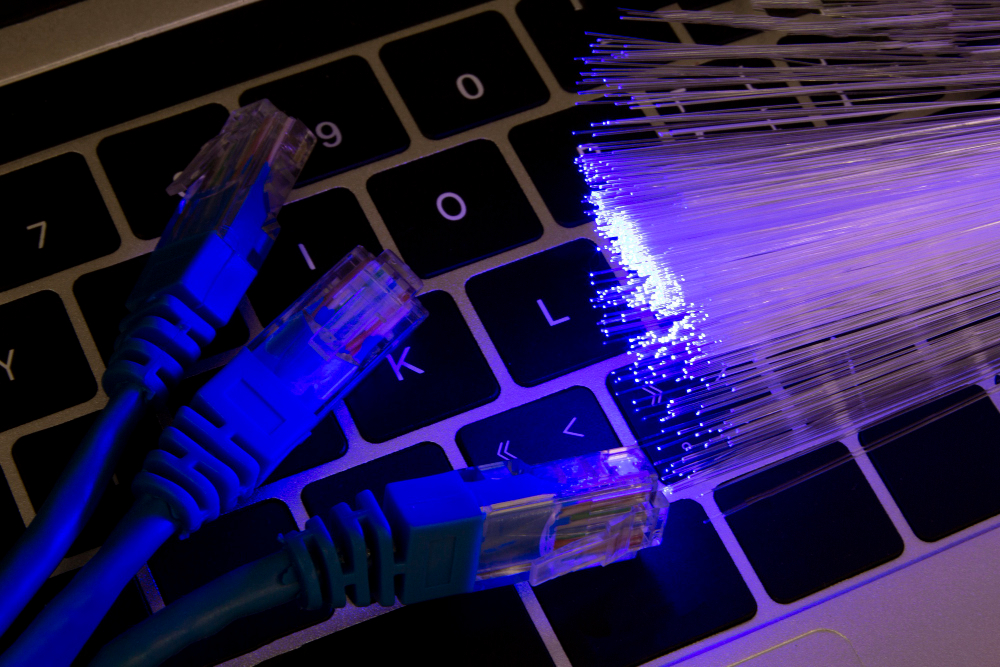
Best uncapped fibre deals in Cape Town under R500
If you’re on a tight budget or your internet needs are light, the under-R500 bracket offers solid options for single users, students, or couples who mostly browse, stream one or two shows at a time, and check email. These entry-level packages work well for smaller homes where only one or two devices connect simultaneously, and heavy downloading or 4K streaming isn’t a priority.
The cheapest option available right now is Openserve Web Connect at R387 per month for 20/10 Mbps. This package is only available in specific areas where Openserve has deployed Web Connect infrastructure, so you’ll need to verify coverage first. Web Connect uses a WiFi-integrated ONT device, which means the fibre endpoint and your WiFi router are combined into one unit. You won’t receive a separate router with this package, but installation is free.
FibreGeeks offers The Scroller at R465 per month for 20/10 Mbps with free installation and a separate pre-configured router included. This package is available across FibreGeeks’ network footprint in Cape Town, which covers many residential suburbs. The 20 Mbps download speed handles SD and most HD streaming comfortably, and the 10 Mbps upload is sufficient for occasional video calls, though you may notice quality drops if multiple people try to video chat at once.
| FNO | Plan | Speed | Monthly Price | Once-off Fees | Notes |
|---|---|---|---|---|---|
| Openserve | Web Connect – The Scroller | 20/10 Mbps | R387 | Free | Free installation, WiFi-integrated ONT (no separate router), area-specific |
| Openserve | Web Connect – The Scroller Pro | 40/20 Mbps | R459 | Free | Free installation, WiFi-integrated ONT (no separate router), area-specific |
| FibreGeeks | The Scroller | 20/10 Mbps | R465 | Free | Free installation, includes router |
Prices and fees as at October 2025; subject to change at checkout and may vary by address.
These packages suit students sharing a flat, single professionals working remotely a few days a week, or small households where internet use is mostly sequential rather than simultaneous. If you’re comparing these options, consider whether you’re in an Openserve Web Connect service area first. If not, FibreGeeks becomes your best bet in this price range. Explore the full FibreGeeks package range or view Openserve pricing to see all available tiers.
Best uncapped fibre deals in Cape Town under R700
The R500 to R700 range is the sweet spot for most Cape Town households. These packages offer faster speeds that comfortably handle HD streaming on multiple devices, video conferencing for remote work, and general browsing without noticeable slowdowns. If you have three to four users in your home, or if you’re a couple who both work from home, this bracket typically provides enough bandwidth to avoid fighting over the connection.
Speed tiers in this range start at 20/20 Mbps and go up to 60/60 Mbps symmetrical packages. Symmetrical speeds (where upload matches download) matter more than most people realise. If you regularly join video calls, upload photos to cloud storage, or back up large files, the upload component becomes just as important as your download speed. A 20 Mbps upload can handle one or two HD video streams comfortably, but a 50 to 60 Mbps upload gives you headroom for multiple simultaneous calls or faster cloud syncing.
FibreGeeks and Openserve packages in this bracket include free installation, which saves you between R2 000 and R2 500 in upfront costs. Lightstruck charges a R500 once-off activation fee but offers symmetrical 30 Mbps speeds at R570 per month. Frogfoot offers higher starting speeds (60 Mbps) but requires either a R1 500 installation fee or a 24-month contract commitment. The 24-month contract option with no installation fee brings The Scroller down to R712 per month for 60/30 Mbps, which is excellent value if you’re comfortable with a longer commitment.
| FNO | Plan | Speed | Monthly Price | Once-off Fees | Notes |
|---|---|---|---|---|---|
| FibreGeeks | The Scroller Pro | 20/20 Mbps | R505 | Free | Free installation, symmetrical speeds |
| Openserve | The Scroller | 30/30 Mbps | R525 | Free | Free installation, symmetrical speeds |
| Openserve | Web Stream – The Scroller Pro | 25/25 Mbps | R565 | Free | Free installation, WiFi-integrated ONT, area-specific |
| Lightstruck | The Scroller Pro | 30/30 Mbps | R570 | R500 activation | Symmetrical speeds |
| Frogfoot | The Scroller (24 months) | 60/30 Mbps | R640 | R1 500 installation | 24-month contract |
| Openserve | The Scroller Pro | 50/25 Mbps | R644 | Free | Free installation |
| Frogfoot | The Scroller (24 months, no install) | 60/30 Mbps | R712 | Free | 24-month contract, no installation fee |
Prices and fees as at October 2025; subject to change at checkout and may vary by address.
Households with school-age children, couples who both work remotely, or small shared living arrangements will find these packages sufficient for daily needs. The 30 Mbps symmetrical options from Openserve and Lightstruck are well-suited for hybrid workers who spend half their week on video calls. Frogfoot’s 60 Mbps packages stand out in this bracket, offering double the speed of most competitors if you’re willing to commit to a 24-month contract or pay the upfront installation fee.
One thing to note: Openserve’s Web Stream packages use a WiFi-integrated ONT device, which means you won’t get a separate router. If you need better WiFi coverage or advanced features like port forwarding or VPN configuration, stick with standard Fibre Connect packages that include a dedicated router.
Compare packages across networks on the Openserve hub, FibreGeeks page, Lightstruck deals, or Frogfoot packages.
Best uncapped fibre deals in Cape Town under R1 000
The R700 to R1 000 range caters to busy households, content creators, gamers, and small home offices where multiple people use high-bandwidth applications simultaneously. These packages offer speeds from 50 Mbps up to 240 Mbps, with many options providing symmetrical speeds that make uploading as fast as downloading.
At this price point, you’re looking at packages that can handle four to six active users without noticeable performance drops. A family where parents work from home, teenagers stream and game, and everyone video chats simultaneously will find these tiers provide enough capacity to avoid bottlenecks. Content creators who edit and upload video, photographers who sync large RAW file libraries to cloud storage, or anyone who runs cloud backups regularly will appreciate the upload speeds in the 50 to 200 Mbps range.
FibreGeeks and Cybersmart offer free installation across all tiers, which is a significant advantage. Openserve matches this with free installation worth R2 500 on most Fibre Connect packages. Thinkspeed and Lightstruck both charge a R500 activation fee, but Thinkspeed’s network is known for low latency and consistent performance during peak hours, which gamers and streamers value.
Cybersmart stands out dramatically in this bracket with symmetrical high-speed packages at prices well below competitors. The Entertainer at R810 per month delivers 100/100 Mbps symmetrical speeds with free installation – that’s R190 cheaper than Lightstruck’s equivalent package. Even more impressive, Cybersmart’s Entertainer Pro offers 200/200 Mbps symmetrical speeds for just R890 per month with free installation, which is nearly half the speed of what most other FNOs charge for 100 Mbps packages.
Frogfoot offers exceptional value if you’re willing to commit to a contract. Their 24-month plans with installation deliver 120 Mbps and 240 Mbps speeds at competitive prices. The Streamer at R762 per month gives you 120/60 Mbps on a 24-month contract with R1 500 installation, and The Entertainer at R892 per month delivers 240/120 Mbps. These speeds are significantly higher than most competitors in the same price range.
If you prefer month-to-month flexibility, Frogfoot’s no-contract options with free installation push the monthly price higher but eliminate the commitment. The Streamer on month-to-month with no installation costs exactly R1 000 per month for 120/60 Mbps.
| FNO | Plan | Speed | Monthly Price | Once-off Fees | Notes |
|---|---|---|---|---|---|
| FibreGeeks | The Streamer | 50/25 Mbps | R725 | Free | Free installation |
| Frogfoot | The Scroller (month-to-month) | 60/30 Mbps | R734 | R1 500 installation | Month-to-month contract |
| Frogfoot | The Scroller Pro (24 months) | 60/60 Mbps | R748 | R1 500 installation | 24-month contract, symmetrical |
| Frogfoot | The Streamer (24 months) | 120/60 Mbps | R762 | R1 500 installation | 24-month contract |
| Openserve | The Scroller Pro | 50/25 Mbps | R765 | Free | Free installation |
| Openserve | Web Stream – The Streamer | 50/25 Mbps | R765 | Free | Free installation, WiFi-integrated ONT, area-specific |
| Cybersmart | The Entertainer | 100/100 Mbps | R810 | Free | Free installation, symmetrical speeds |
| Lightstruck | The Streamer Pro | 50/50 Mbps | R820 | R500 activation | Symmetrical speeds |
| Frogfoot | The Scroller Pro (24 months, no install) | 60/60 Mbps | R820 | Free | 24-month contract, symmetrical, no installation fee |
| Frogfoot | The Streamer (24 months, no install) | 120/60 Mbps | R834 | Free | 24-month contract, no installation fee |
| Frogfoot | The Scroller Pro (month-to-month) | 60/60 Mbps | R841 | R1 500 installation | Month-to-month contract, symmetrical |
| FibreGeeks | The Streamer Pro | 50/50 Mbps | R845 | Free | Free installation, symmetrical speeds |
| Openserve | The Streamer | 50/50 Mbps | R854 | Free | Free installation, symmetrical speeds |
| Frogfoot | The Streamer (month-to-month) | 120/60 Mbps | R856 | R1 500 installation | Month-to-month contract |
| FibreGeeks | The Socializer | 75/25 Mbps | R885 | Free | Free installation, higher download tier |
| Cybersmart | The Entertainer Pro | 200/200 Mbps | R890 | Free | Free installation, symmetrical, exceptional value |
| Frogfoot | The Entertainer (24 months) | 240/120 Mbps | R892 | R1 500 installation | 24-month contract, ultra-high speed |
| Frogfoot | The Streamer Pro (24 months, no install) | 120/120 Mbps | R913 | Free | 24-month contract, symmetrical, no installation fee |
| Lightstruck | The Entertainer | 100/50 Mbps | R920 | R500 activation | High download, moderate upload |
| Openserve | The Streamer Pro | 100/50 Mbps | R926 | Free | Free installation, high download |
| Frogfoot | The Streamer Pro (month-to-month) | 120/120 Mbps | R928 | R1 500 installation | Month-to-month contract, symmetrical |
| Thinkspeed | The Streamer Pro | 50/50 Mbps | R950 | R500 activation | Symmetrical, low-latency network |
| Frogfoot | The Entertainer (24 months, no install) | 240/120 Mbps | R964 | Free | 24-month contract, ultra-high speed, no installation fee |
| FibreGeeks | The Entertainer | 100/50 Mbps | R965 | Free | Free installation, high download |
| Lightstruck | The Entertainer Pro | 100/100 Mbps | R1 000 | R500 activation | Symmetrical speeds, premium performance |
| Frogfoot | The Streamer (month-to-month, no install) | 120/60 Mbps | R1 000 | Free | Month-to-month contract, no installation fee |
| Frogfoot | The Entertainer (month-to-month) | 240/120 Mbps | R1 000 | R1 500 installation | Month-to-month contract, ultra-high speed |
Prices and fees as at October 2025; subject to change at checkout and may vary by address.
This bracket offers the most variety in terms of speed configurations and contract options. If your household downloads more than it uploads (streaming, gaming, general browsing), the 100/50 or 120/60 Mbps options from Openserve, FibreGeeks, and Frogfoot give you high download speeds at competitive prices. If you need balanced performance for uploading and downloading, the symmetrical options are better suited.
Cybersmart delivers exceptional value in this bracket. Their 100/100 Mbps package at R810 per month with free installation undercuts every competitor offering similar speeds. If you need even more capacity, their 200/200 Mbps package at R890 per month is the fastest symmetrical connection you can get under R900. This makes Cybersmart ideal for content creators, hybrid workers, and households with heavy simultaneous usage.
Frogfoot’s 24-month contracts deliver competitive pricing if you’re comfortable with a longer commitment. The Entertainer at R892 per month gives you 240/120 Mbps, which offers more download speed than Cybersmart but less upload. For comparison, Cybersmart’s 200/200 Mbps symmetrical at R890 per month may be better suited for users who upload as much as they download.
Gamers should consider Thinkspeed’s network for its low latency, even though the monthly price is slightly higher. Content creators and small businesses that rely on cloud applications will benefit from Cybersmart’s symmetrical high-speed options, which make uploading project files or video renders dramatically faster than asymmetrical packages.
Browse the full range on Cybersmart packages, Frogfoot packages, Thinkspeed’s page, Lightstruck deals, FibreGeeks packages, or Openserve pricing.

Which speed should you choose?
Choosing the right speed tier depends on how many people use your connection and what they do online. Here’s a quick breakdown:
Light households (1 to 2 users, basic browsing and streaming) The 20 to 30 Mbps range handles casual use comfortably. You can stream one or two shows in HD, browse social media, and join the occasional video call without issues. If you work from home occasionally and need to upload documents or join virtual meetings, aim for a package with at least 20 Mbps upload to ensure stable video quality. The under-R500 and lower under-R700 packages suit this profile.
Busy homes (3 to 4 users, multiple devices, HD streaming, remote work) The 50 to 75 Mbps range is where most households land. This tier supports multiple HD streams, video conferencing on two or three devices simultaneously, and general browsing across four to six devices. If you have teenagers who game or stream, or if both adults in the home work remotely, symmetrical speeds (50/50 Mbps or higher) prevent upload bottlenecks during peak hours. Explore 50 Mbps plans across FibreGeeks and Openserve.
Creators, gamers, and small teams (heavy use, 4K streaming, large uploads, low latency needs) The 100 Mbps range gives you the headroom for intensive applications. Content creators uploading video to YouTube or Vimeo, photographers syncing large libraries to cloud storage, or households with four to six heavy users will appreciate the extra capacity. Symmetrical 100/100 Mbps packages make uploading as fast as downloading, which matters if you back up data regularly or share large files for work. Compare 100 Mbps options and 200 Mbps tiers if you need even more capacity.
Upload speed tip: Video calls use 2 to 4 Mbps upload per HD stream. If three people in your household join video meetings at the same time, you need at least 12 Mbps upload to avoid quality drops. Cloud backups and file syncing also rely heavily on upload speed, so symmetrical packages (where upload matches download) are worth the slight price premium if you work with large files regularly.
How to order with LunaFibre (step-by-step)
Getting connected is straightforward, whether you’re a first-time fibre user or switching from another ISP. Here’s the process:
1. Check coverage at your address Start at LunaFibre’s coverage checker. Enter your street address to see which Fibre Network Operators service your location. Not all FNOs cover every neighbourhood, so this step tells you which packages are actually available to you. If you live in an estate, body corporate complex, or sectional title building, check with your managing agent or trustees first to confirm whether fibre is already installed to a central distribution point.
2. Choose your package Once you know which FNOs are available, browse the packages in your preferred price band. Consider how many people will use the connection, what upload speed you need, and whether you want to avoid the once-off activation fee. FibreGeeks and Openserve offer free installation right now, which can save you R2 500 upfront. Lightstruck and Thinkspeed charge R500 for activation but may offer speeds or network performance that justify the fee.
3. Place your order Complete the online order form. LunaFibre will coordinate with the Fibre Network Operator to schedule the physical fibre installation if your property doesn’t already have an active line. If fibre is already installed from a previous tenant or ISP, this step may be skipped or simplified. You’ll receive email and SMS updates about installation dates and progress.
4. FNO installs the line (if needed) The Fibre Network Operator handles the physical work: running fibre from the street to your property and installing the Optical Network Terminal (ONT) inside your home. This typically takes a few hours on the scheduled day. If you’re switching ISPs and fibre is already installed, this step is usually unnecessary unless there’s damage to the existing line.
5. LunaFibre activates your service Once the FNO confirms the line is ready, LunaFibre activates your internet service. Activation typically happens within 48 hours after the physical installation is complete. Your router (if applicable) arrives by courier, already configured with your account details. Web Connect and Web Stream packages use a WiFi-integrated ONT instead of a separate router.
6. Plug in and connect When your line goes live, connect your router to the ONT using the ethernet cable provided, power everything on, and your WiFi network will be ready to use. If you encounter any issues during setup, LunaFibre’s support team is available to walk you through the process.
FAQs
Are these plans shaped or throttled?
No. Every package listed in this guide is uncapped and unshaped. There are no data limits, no fair-usage policies, and no speed throttling based on how much you download or what time of day you connect. Whether you use 10 GB or 1 TB per month, your speed remains consistent at the advertised rate.
Do installation or activation fees apply to these price bands?
It depends on the Fibre Network Operator. FibreGeeks and Openserve currently offer free installation worth up to R2 500 on most packages, which means you pay nothing upfront to get connected. Lightstruck and Thinkspeed charge a once-off R500 activation fee. This fee covers administrative setup and coordination with the FNO. If you’re switching ISPs on an existing fibre line, installation fees usually don’t apply because the physical line is already in place.
Can I switch to LunaFibre if my line is already installed?
Yes. If your property has an active fibre line from a previous ISP on the same network (for example, switching from another Openserve ISP to LunaFibre on Openserve), the process is called a migration or takeover. You don’t need a new physical installation. Contact LunaFibre’s support team with your current account details, and they’ll handle the switch. The new service typically activates within a few business days, with minimal downtime during the transition.
How fast is activation after installation?
LunaFibre activates your service within 48 hours after the Fibre Network Operator confirms the physical line is ready. If fibre is already installed at your property, activation can happen even faster because there’s no need to wait for the FNO to complete installation work. You’ll receive SMS and email notifications when your line goes live.
Do I own the router?
Yes, for most packages. LunaFibre includes a pre-configured, free-to-use router with standard fibre packages, and it’s yours to keep. The router arrives ready to connect, with your WiFi network name and password already set up. However, Openserve’s Web Connect and Web Stream packages use a WiFi-integrated ONT device that combines the fibre endpoint and router into one unit. With these packages, you don’t receive a separate router because the ONT handles both functions.
What if I live in a body corporate building?
If you’re in a body corporate or sectional title complex, the trustees or managing agent control whether new fibre installations are allowed. Many estates and apartment buildings already have fibre installed to a central distribution point, which makes connecting individual units faster and simpler. Check with your body corporate first to confirm the fibre status in your building. If fibre is already in place, you’ll just need to arrange for LunaFibre to activate your unit’s connection. If fibre isn’t installed yet, you may need trustee approval for the FNO to bring fibre into the complex.
Ready to get connected?
The right uncapped fibre package depends on your address, your budget, and how your household uses the internet. Start by checking which Fibre Network Operators service your location, then pick a price band that fits your monthly budget. From there, choose a speed tier that matches how many people will use the connection and whether you need symmetrical upload speeds for video calls or large file uploads.
Check your coverage now to see which packages are available at your address, or start your order to get connected within the next few days. If you’re unsure which package suits your needs, LunaFibre’s support team can help you choose based on your household size and usage patterns.
Uncapped fibre deals in Cape Town fall into three main price bands. Under R500 offers entry-level 20 Mbps speeds from R387 per month on Openserve or FibreGeeks. Under R700 includes 30 to 50 Mbps packages suited for small households with remote workers. Under R1 000 provides 50 to 100 Mbps speeds for busy homes, gamers, and content creators. FibreGeeks and Openserve offer free installation, while Lightstruck and Thinkspeed charge R500 activation. All packages are unshaped with no data limits.
 ... Luna is Loading ...
... Luna is Loading ...
